If you are using Gsuite for your business, then you might know that it has a lot of apps that could help you or any of your employees be more productive and efficient. However, since there so many apps that are available, you may not know how to make the best use of all that Gsuite has to offer.
Gsuite apps are tremendously helpful if you know how to use each of them. However, many businesses only make use of the basic ones like the business Gmail product to check and reply to important emails or the Google drive storage facility that backs up heavy files on the cloud and frees up disk space on your laptop or PC.
In this article, we will help you understand how you can really make the most out of Gsuite.
1. Find out which apps are utilized the most:
If you are the owner of the business and wish to track which Gsuite apps are being used by your employees, then you just have to open up your dashboard and you will be able to get the information you need.
The dashboard of your Gsuite gives you a brief reporting of which are the apps that your employees have been using the most. So you can monitor the use of all the apps that your staff has been using and if you see that any of them have not been making optimal use of these apps, then you can train them to use those apps more often and thus be more productive.
2. Make fuller use of Google Document features:
You might already be knowing that you can make use of Google Documents to write and edit articles. These documents can also be easily shared with your employees who will be able to easily access the document by accepting the share.
Gsuite has also added another interesting feature to their products like Google documents, Google excel sheets, Google slides, etc. That is, you can now add comments and suggestions to the documents or excels so that anyone who has access to the file will be able to view the suggestions made by any employee.
This method is way more effective than if any person had directly made some changes to the file since that would be more difficult to track.
3. The all-new ‘smart compose’ feature:
Probably one of the best features that has now come to Gsuite is the ‘smart compose’ feature that has made sending out emails much faster and easier. This new feature by Google helps predict what you are most likely to type in your email and suggests sentences that you were probably going to type out in the email.
For example, if at the end of your email, you were about to type ‘Awaiting your response’ then now you only have to type ‘Awaiting’ and then the words ‘your response’ will be suggested by Google automatically. All you need to do is just hit the ‘Tab’ button to confirm if that was what you wanted to say.
Conclusion:
Gsuite is certainly very advantageous for both small and large corporations and is a very useful tool that can help boost the efficiency of your workforce if made use of properly. Gsuite for business is also user-friendly, plus your employees can use these apps even while they are traveling for meetings since Google apps are very compatible with almost all smartphones.
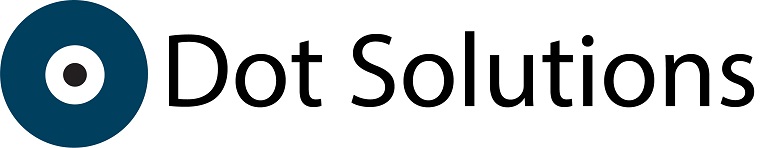


0 Comments