Just found out that your WordPress site has been blacklisted by Google? Well, firstly do not panic as this issue can be resolved. However, before you start focusing your time and attention on fixing this issue, you need to understand the reasons why this might have happened.
Unless you understand what exactly went wrong with your website, will not know how to protect it from such issues in the future. In this article, we will detail some of the most common reasons why a WordPress site could get blacklisted by the Google Search Engine.
1. Your website has been hacked
Sometimes, your website might get compromised by hackers who wish to steal the information of your website visitors. You might not be aware of this attack but if in case any of your users report an issue of their personal information getting stolen after they had visited your site, then Google will take action.
Fortunately, you can easily avoid this from happening by using some reputed security software on your website. WordPress has a collection of advanced security plugins, that do an amazing job of blocking hacking attempts and even reporting such attempts, thus protecting your website. Some of the best ones are Sucuri Security and WebARX security softwares.
2. Malware has been detected on your site
Another main issue that might have lead to your site been blocked is because your site has been infected by malware. This will not only affect the performance of your website, but can seriously tarnish the reputation of your brand.
So if malware has been detected on your site, Google will go ahead and blacklist it till the time you have removed it completely. WordPress also has many solutions that will help you remove malware from your site. Checkout malCure and WordFence for instance.
3. Suspicious, outdated or ‘bad’ files found on your website
One more very common issue that could have adversely affected your website would be the existence of some old, corrupted or outdated files. All you need to do is find that ‘bad’ file and then remove it from your website or update all the plugins used on your site to the latest version and this should take care of the outdated files.
Conclusion:
No website owner would want their site to get blacklisted as it can affect your business, especially if you are selling some products online through your website. So it would be in your best interest to identify what went wrong, resolve it and then resubmit your site to Google for re-evaluation from the Google Search Console of your website property.
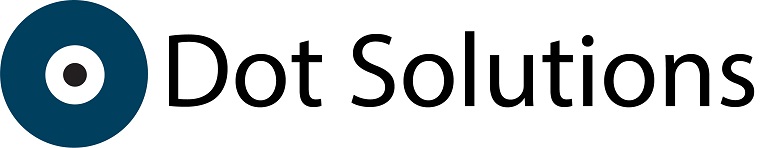


0 Comments