Facing relentless malware attacks on your WordPress site? Keeping your website safe from online threats is very important if you wish you keep the information on the site protected and smoothly run your business online.
The good thing is that there are some steps you yourself can take to prevent and recover from malware attacks like this before it causes some permanent and irreparable damage to your business website. The tips mentioned below help you get started on securing your site from further malicious attacks.
1. Set a new, more complex password:
After you notice that your website might have fallen prey to malware, the first logical step would be to change your login password, especially if it is a seemingly very simple password. Try creating a password that is more complex by adding numerals or symbols to it.
While you are doing this, you should also do a quick review of all of your users who are currently a part of your website. If you find any suspicious users, then delete their credentials immediately in order to prevent them from logging in again.
2. Try reinstalled WordPress:
If you do not see any strange users who may have logged into your website, but still see some malware files, then another solution you can try is to reinstall WordPress from the control panel of your web hosting service.
Before you do this, however, remember to first take a quick backup fo all the database files of your website so that none of your important site files get lost while you are in the process of reinstalling WordPress.
3. Check all WordPress Plugins and reinstall them:
List down the plugins that are important for the functioning of your website and reinstall the updated versions of them. Most WordPress plugins always come out with an update after a couple of months, so ensure you do not install the same old versions of your plugins.
While you are in the process of reinstalling the plugins, also check if there are any plugins that are not being used anymore and remove those as this would be helpful to the clean-up of your website.
4. Use WordPress security plugins for your site:
You can also easily secure your website by using any of the popular WordPress plugins that are suitable for your business website needs. Plugins like Wordfence Security and Sucuri are free to download and added to your site to protect against malware. These security plugins will then regularly scan your website for suspicious files that could be malware and remove them immediately.
Conclusion:
The above were some of the basic fixes that you can adopt to quickly improve the health and performance of your website. However, if you want more sustained protection for your website, then you should think about using some paid malware scanning plugins like MalCare Plugin for instance.
Malware is always undesirable for any website, the only way to stay on top of such issues is to think about using security plugins, monitoring your site and taking other preventive measures even before your site is launched.
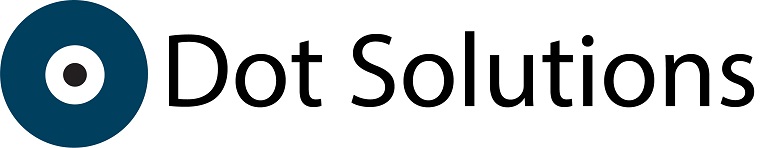


0 Comments